lava lf9810 customer care firmware free || dm-verity error || DL image failed || dead boot repair || frp remove file 100% tested without password
LAVA_LF9810_2GB_V1.0_S126_19F15_ALL_VERSIONS_044951
lava lf9810 customer care firmware free || dm-verity error || DL image failed || dead boot repair || frp remove file 100% tested without password lava lf9810 customer care firmware free || dm-verity error || DL image failed || dead boot repair || frp remove file 100% tested without password
Download Link
Password: Allah is Almighty
Video Guide:
How to fixed dl image failed:
Open sp flash file and follow
option > download > click usb checksum > storage checksum
flash now !
HOW TO FLASH:
- Download Firmware , Tools, Driver, Extract All and install Driver
- Open Flash Tools Folder Run Flashtool.exe
- Go To Download Tab And Loading Scatter Or Choose
- Select Scatter Tex File From Your Firmware Folder
- After Load Firmware Hit Download Button To Flashing Progress
- Now Power Off Your Android Device And Plug USB Cable
- Once MTK Vcom Preloader Detected Your Pc Flashing Will Start Automatically
- Now Wait Until 100% And Successfully Installed Firmware Done
WARNING
Before Flash Take A Backup Your Personal Data After Doing Flashing Firmware Your All Personal Data Will Be Erased. and if you Are Technician We Always Advice to You Make A Backup Full Rom Then Proceed Any Operation.
Problem will solved:
- LCD blinking (Black or white Fix).
- After Hand Reset Frp Or Gmail Lock.
- After Flash Hang On Logo.
- After Flash Dead Recovery.
- Tools Da Or Secure Boot Error.
- Monkey Virous, Sexy Virous, Spam, Automatically Data Or Wifi On Off.
- Slow Working of Cache & Ram.
- Showing Storage Full.
- System Apps Error.
- Unfortunately App Has Been Stopped.


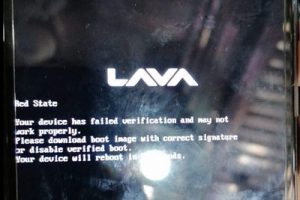
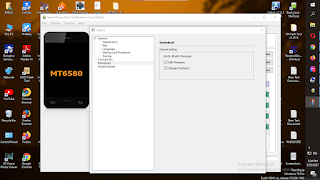





No comments: