LENOSED T79 FIRMWARE TAB FLASH FILE RECOVERY ROM 100% TESTED
LENOSED T79 Firmware Flash File 100% Tested Download Hello, everyone! On this website, we share latest and essential apps for your device. that you can remove pin lock, remove pattern lock, Fix IMEI problem, Fix to hang on the logo, etc. This software work so simply but effectively. By using this software, we can quickly do those task. This tool is free to download that can easily be used. We have provided the latest version of this Firmware on our web page; anyone can download it free from here.
MT6572__M706__T79__M706__8.1.0__ALPS.KK1.MP7.V1.22
Why need this firmware:
Firmware download here from google drive Link,
Reading information,
Reading Flash Content now ...
Brand : M706
ProdName : T79
ProdModel : T79
Device : M706
AndroidVer: 8.1.0
MTKxCPU : MT6572
MTKxPRJ : ALPS.KK1.MP7.V1.22
[Read Ok] : preloader_b706_1024x600.bin
[Read Ok] : MBR
[Read Ok] : EBR1
[Read Ok] : lk.bin
[Read Ok] : boot.img
[Read Ok] : recovery.img
[Read Ok] : secro.img
[Read Ok] : logo.bin
[Read Ok] : system.img
[Read Ok] : cache.img
[Read Ok] : userdata.img
[ScatCFG] : MT6572 / V1.1.1 / b706_1024x600 / EMMC
Android Info saved
FW Size : 1201 MiB
Scatter saved to : C:\Users\BABLU\Desktop\MT6572__M706__T79__M706__8.1.0__ALPS.KK1.MP7.V1.22\
All done!
Done!
Elapsed: 00:06:30
Reconnect Power/Cable!
IMPORTANT NOTES:
Take a backup of your old ROM Flashing before Flashing. As the help tou Anything wrong happened After Flashing. You Cloud Recover your device Back. IF you Phone Emmc IC Or CPU Had been damaged then our file and we are Responsible Foe This….
NOW YOU CAN FLASHING YOUR WALTON PRIMO GH7 USING SP FLASH TOOL.
Instruction:
1. Download the Walton Primo Gh7 firmware flash file to your computer.
2. Extract the Walton Primo Gh7 file on your computer’s drive.
3. Download the correct USB driver.
4. Extract the Walton Primo Gh7 Firmware file.
5. Install the Mediatek (MTK) USB Driver.
6. Download SP Flash Tool.
7. Run SP flash tool.
8. Load scatter files from extracted Walton Primo Gh7 firmware folder.
9. Connect your Device using USB Cable usb 101 cypress.
10. Now Click the Download / upgrade firmware of SP flash tool to start flashing.
11. And wait for the process to finish and please do not unplug your device before finishing the process.
12. A green ring display for flash successes will appear at the top
Sp Flash Tool: Sp Flash Tool is an application which helps you to flash stock ROM. Custom Recovery and fixing in some extreme cases ( firmware update, Flash recovery, unbrick bricked android device etc.)
Conclusion: If you have any trouble or problem and flash file firmware are not working please contact us.
WHAT KING OF CAUSE YOUR WALTON PRIMO GH7 TO DEAD?
Issues or tumbles ordinarily found on Walton Primo Gh7 can be sorted into.
Three problem classifications, to be specific:
⦁ 1. Programming Problem matters.
⦁ 2. Hardware Problems matter.
⦁ 3. Problem matter his SW and HW
smartphone issues.
REQUIRE FOR INSTALL:
- PC & Laptop
- Smile Q7 CA MT6572 Firmware
- MTK USB Driver
- Sp Flash Tool
- USB Cable
- And Your device battery should be charged up to 30%
Flashing Guide:
Requirement:
- A PC.
- USB Data Cable.
- Install the latest SP Flash Tool Software.
- Install VCOM Driver on the PC - Download Drivers Here
- The Phone you wish to Flash.
- File to be Flashed - Download Gionee - Tecno - Infinix - Firmware
- Difficulty Level – Medium.
Procedure:
1. Power off the Phone you wish to flash (if your Battery is Non-removable), remove the Battery and put it back (if your battery is removable) but don’t press the boot/on button. Also, ensure there’s a formatted SD card in the Phone (If it has SD Card Slot).
2. Launch SP Flash Tool as Administrator
3. Navigate to the top right and click on Scatter-Loading
4. In the window that pop up navigates to the folder, you saved your phone scatter file and select it. (Scatter File is a text file with .txt extension and the word “Scatter ” in it name).
5. A list with ticked boxes should appear in SP Flash tool (PRELOADER, MBR, EBR1, UBOOT etc.)
6. Un-tick the Box in front of any item you do not wish to Flash (If you forget your Phone password you can easily wipe your data by ticking "USRDATA" at the bottom ).
7. To manually add an item that is not gets ticked automatically after loading the Scatter File, follow these steps. Tick the box in front of that item, double-click its location and select the corresponding file in the window that pops up.
8. When you have ticked all the files you wish to flash, click download or press CTRL + D.
9. At this point, all option would be delisted except stop Button.
10. Connect your phone via USB Cable (with its Battery Inside).
11. At the Bottom right, a progress bar would begin to run.
12. Do not interrupt the process.
13. Be patient on till you get a success Message (A green Cycle with OK)
14. Disconnect the Phone from the USB Cable, remove the Battery for 10 seconds (if removable), reinsert the battery and power up the Phone.
15. Finally, go to recovery mode and do a factory reset to clear any error.
Congratulations !!



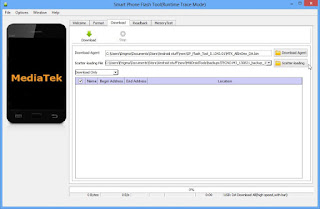












No comments: